I've had a couple of requests about how to make your own blog banner. Mine is very simple, but I plan on playing more once I have more time to dedicate to a really intricate banner.
Please note that I used Photoshop Elements 5.0 to make the banner.
1. Find a picture that you want to use as your background. Open that picture in your photo editing program.
2. In order to change the size of the photo to fit the width of the blog, I clicked on "Image"....click on "Resize"....click on "Canvas Size".....change the width to "1000 pixels" and the height to "260 pixels".....then click on "Ok"
3. Now that your photo is looking like a banner, I decided to change the opacity of the picture so my text would show up better. In order to do this, click on the picture itself. Over to the right column (under the Layer section), there is a field called "Opacity". I made the opacity of my picture 52%.
4. The final part of the banner making process is adding your text. Click on "Layer".....click on "New"......on the left side of the screen you need to click on the big "T" to specify that this layer is going to have text. Start typing the name of your blog.......you can easily change the font and font size to find the perfect title. You may need to move your text....click on the Move tool to do this.
5. Save the file as a .JPEG file and you are ready to load it into your blog.
If you have any questions, I will do my best to answer them. Just send me an email. My email is plchesky@comcast.net.
If you make one......send me a link to your blog. I will add you to my blog links at the bottom of my blog. Feel free to add my blog to your list of links too!!!!!
Happy Banner Making everyone!!!! LOL!!!!
Wednesday, February 13, 2008
Subscribe to:
Post Comments (Atom)
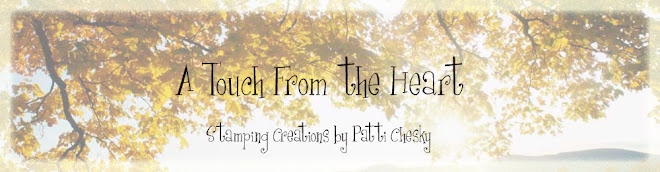









2 comments:
wow! thanks! i wondered how to make my own....i'm not very computer literate i guess.
have a great one!
Thank you for the detailed instructions, I have printed them out and hope to try it out on my new blog.
Post a Comment